
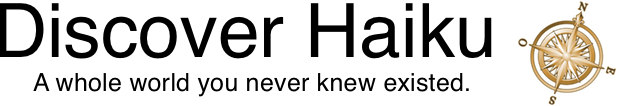

Most people are are aware of Windows, Mac, maybe even Linux. But did you know there's another operating system, every bit as exciting, called HAIKU? HAIKU is a fun, easy-to-use operating system that lets you accomplish the same sorts of things as the others, but without the wait.
More Than Poetry
We all learned about the "haiku," the elegant three-line Japanese poem, when we were in school. HAIKU, the alternative operating system, is similarly small and elegant. HAIKU doesn't slow your computer down like bigger, older operating systems do. Everything happens fast; nearly instantaneously.
You will boot your computer in about 15 seconds. Programs launch instantly. Photos display and scroll smoothly. Music playback is silky smooth. Videos open and start playing as quickly as you double-click on them. You can multitask well too. Imagine watching a video and listening to its sound through one audio output, while broadcasting a full-fledged commercial radio station through a second audio output at the same time, without any jitter in the playback of either one. With Haiku, you can!
Discover HAIKU
"Discover HAIKU" is your gateway to the world of HAIKU. Delivered to you on a premium quality 8GB USB stick, you can boot to it directly, or install it to an empty hard drive volume on your computer. It comes with a new, up-to-date version of HAIKU, a professionally-produced HALF HOUR LONG video introducing you to the operating system, and a mile-long list of tested, proven programs and tools that will make your adventure exciting.
Here's a partial list of the programs included in "Discover HAIKU."
Graphics
- Album
If you're as confused by programs like iPhoto and Picassa as we are, you'll appreciate the elegant simplicity of "Album." Organize your photos simply in this very clean, easy-to-use interface that includes zoomed views, notations, various methods of sorting, and zero "feature bloat." - PhotoGrabber
Lets you hook up your camera and import your photos, for editing in the various HAIKU graphics programs, and organization in Album. - ShowImage
An image viewer and converter that lets you not only view images, but also easily crop them to just what you want. Output your image in one of 13 different formats, including Photoshop format. - WonderBrush
One of HAIKU's crown jewels. This advanced graphics editor lets you do both bitmap and vector drawing, photo touchups, and much more. It lets you work in layers like Photoshop. - EasyPaint
Very similar to Microsoft Paint, but with more features, including a color picker. - XaoS
A beautiful "Mandelbrot" program that creates crystal-like formations using exquisite math formulas. Start out viewing the whole thing, and start zooming. Smoothly zoom your way through what seem like miles of beautiful and exotic crystalline patterns.
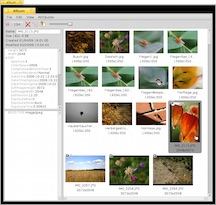

Social
- BeShare
A user-friendly chat program that lets you instantly connect to chatrooms where other HAIKU users hang out. BeShare also lets you share files with others. Unlike IRC chat, you can paste large amounts of text into a BeShare chat window. Supports private chat, including private group chat. - Caya
A chat program that supports Facebook, AIM, Yahoo chat, and Jabber. Considered one of the very best chat clients for HAIKU. - CodyCam
Tie your video cam in with the Internet and let everybody see the baby robins in the nest in your back yard. - People
People ties in the with genious of HAIKU's built-in database capabilities. Using People, you can enter information about all your contacts. Once entered, it is searchable and accessible from your HAIKU desktop, and from any programs set up to make use of it. - Vision
An easy and reliable IRC chat client. As soon as you open it, it connects you up with over 100 other HAIKU users, so you can learn, ask questions, and enjoy conversations.

Sound
- ArmyKnife
Another tool that takes advantage of HAIKU's built-in databasing capabilities, Army Knife lets you mark your songs with rich information so they can be found by their Artist, Album Title, Comment, Genre, and more. - MediaConverter
Convert audio and video files among many different formats. - MediaPlayer
Elegantly designed and simple to use, MediaPlayer will play just about any audio or video file you throw at it. - MidiPlayer
A fun tool for listening to MIDI files. - SoundPlay**
Possibly the most capable audio player ever designed, SoundPlay is used by the TuneTracker System as its "audio engine." You can also use it directly to play audio files. Included is LiveEncoder, a streaming server that lets you broadcast to the Internet. - SoundRecorder
A simple tool that lets you record audio from the line input of your computer.

Tools
- QPDFView
This one's a real winner of a PDF viewer. Very stable, capable, renders PDFs perfectly. - BePDF
A full-featured PDF viewer - My PDFs
When launched, My PDFs finds every single PDF file on your entire system and presents them in a searchable list. A great way to quickly find any PDF you want to read, and some you didn't even know existed. - BeScreenCapture
Record your own demos using this video screen capture tool. - DeskCalc
Desktop calculator. - DiskUsage
Drill down visually through your entire hard drive's contents and see where everything is, and what's eating up too much space! - FontBoy
Explore all the fonts installed on your system. Really does a good job of showing you what each font looks like in all its styles. - Genesis Commander
A two-pane file manager for exploring your hard drive, copying, moving, and launching files. - HAIKUDepot
See what else is available online for your HAIKU installation! - LaunchBox
Already pre-configured and on your desktop, and fully-customizable, you can use LaunchBox to open programs you use frequently. - PecoRename
PecoRename lets you do bulk-renaming of files, including tacking wording onto the ends, changing the filename extension, and doing sophisticated search-and-replace renaming. Lets you change the names of files, so be careful! - Rename
A Tracker add-on. To use it, select one or more files, right click on the icon of any of the ones selected, and under Add-ons, choose Rename. Lets you change the names of files, so be careful! - Screenshot
Lets you do a screen grab of the entire screen, or just the program you're currently working in. Very handy and does a nice job. - StyledEdit
HAIKU's native rich text editor, for creating written documents in multiple fonts and colors. - Synopson
A very nice file manager program similar to Windows Explorer. Your Discover HAIKU installation already has an icon for it in its LaunchBox on the desktop. - Terminal)
A BASH shell, for doing command line work. Those who know what we mean will be the ones who'll benefit from it. - TextSearch
Hunt for text within one document or thousands. Also accessible by right-clicking on any folder in HAIKU, and choosing it from the "Add-ons" menu. - WorkSpaces
Clicking the little desk icon opens up a window into HAIKU's wonderful multiple workspace environment. You can have up to a dozen different workspaces open, each with its own desktop. Drag windows from workspace to workspace for the ultimate personalized setup. You can also flip among the workspaces with CTRL-F1, CTRL-F2, etc. - uCommander
The most beautiful of the three file managers included. Very comfortable place to work on files, etc. - Xtract
While HAIKU's Expander does a perfect job of unzipping an entire zip file and all its contents, Xtract gives you the added feature of being able to just extract certain items from a zip file rather than everything.
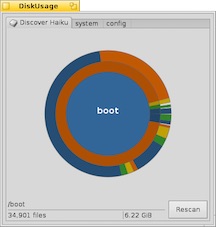
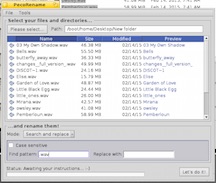
Video
- Animator
Explore the fun and creative world of stop-motion animation using your own camera, with this simple animator tool. - ClipGrab
Search YouTube for videos, and download them for easy off-line viewing. Play them back in HAIKU's native "MediaPlayer." - smTube
Another YouTube video downloader. - TV
Software that interfaces with compatible TV tuner cards, and lets you switch channels and watch TV right on your computer screen. - UberTuber
Yep, yet another YouTube video downloader. Each of these has unique features, so pick the one you like best. - VLC Media Player
The famous VLC player, which supports many audio and video formats.

Web
- Beam
A full-featured e-mail program - Qupzilla
Qupzilla web browser is excellent, reliable, stable, and gives you access to many really useful online services. - WebPositive
HAIKU's native web browser. Works well for many web sites. - NetSurf
A fast, nimble web browser. - FtpPositive
An extremely useful, stable FTP program for transferring files to and from HAIKU. - NetServicesPreflet
You can transfer files between any other computer and Haiku, using FTP. NetServicesPreflet lets you easily set the username and password for incoming FTP connections. - QFtpServer
An alternative to the FTP server already built into HAIKU. - RemoteDesktop
Allows remote access from other HAIKU computers. - PoorMan
A simple web server so you can host your own web site right from HAIKU.

Work
- BePodder
An RSS and blog reader, preconfigured with several major blogs so you can see how to use it. - LittleWriter
A rich text editor that's really fast to work in. You'll quiclkly be creating attractive documents, complete with images. Export your documents in HTML or PDF format. - Caduntu
Yes, a CAD program! Display and create sophisticated computer-aided-drafting designs. - CapitalBe
Keep your finances straight with this personal financing program. - QSimpleSheet
An easy-to-use, stable spreadsheet program that does a great job of creating attractive, useful spreadsheets to track sales, inventory, anything you like.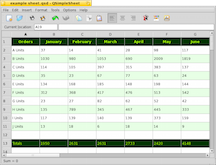 Nice options to set font styles, colors, and alignments, and tweak backgrounds to suit your tastes.
Nice options to set font styles, colors, and alignments, and tweak backgrounds to suit your tastes. - EKit
A WYSIWYG (what you see is what you get) HTML editor for creating web pages. Works for simple documents. - Paladin
An advanced programmer's editor. - Nagaina
 Here's our favorite note taking/journaling app. It allows you to create any number of albums, containing unlimited notes/text files of any length. It's got everything you're likely to ever want in a text editor, with the added benefit of wonderful organization, searching, etc.
Here's our favorite note taking/journaling app. It allows you to create any number of albums, containing unlimited notes/text files of any length. It's got everything you're likely to ever want in a text editor, with the added benefit of wonderful organization, searching, etc. - NobleNote
Similar to Nagaina, the "nobility" of Noble Note is that it allows you to create, not only notes, but notebooks full of notes, and keep them all at your fingertips, and instantly searchable. Easy and fun to use, with zero learning curve. Perfect for people who love to write. - Basqet
Rounding out our note-taking lineup is Basquet, which takes an interesting approach, letting you organize your notes and ideas in boxes, almost like post-it notes, to mark them by priority, importance, and percent completed, and then to sort them into an outline-like hierarchy of "baskets." - Pe The highly-regarded text editor used and loved by many in the HAIKU community. Equally at home for standard text editing and programmer editing, with many useful features, including (one of our favorites) global search and replace across entire folders, and even sub folders, full of documents. A huge time-saver.
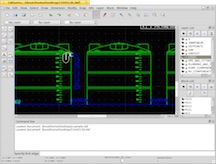
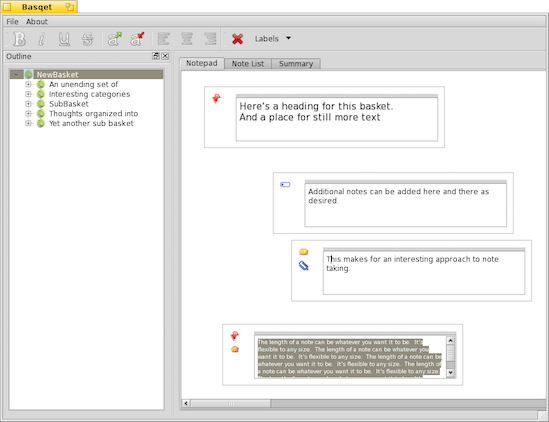
Games
- BeLife
The Game of Life (or simply, "Life") is not a game in the conventional sense. There are no players, and no winning or losing. Once the "pieces" are placed in the starting position, the rules determine everything that happens later. Nevertheless, Life is full of surprises! - Rolemup
This is an excellent pinball game, requiring only three keys to play. Action and graphics are smoooth...feels like playing the real thing. - BeMines
BeMines comes with 4 different good-looking themes, complete with sounds and including a faithful rendition of the Windows classic Minesweeper game, and the ability to create more. It also adds a Sonar Ping which eliminates the requirement to guess on more complex puzzles. - Colorballs
A fun, addictive game popular with HAIKU users. The player is presented with a window, filled with different color balls. One can click on the balls, which have same color balls next to them. Those will disappear, and the ones above will fall down to the empty places. The game will end when no more balls left with same color next to them, or when all balls disappear. - Pairs
Remember the card game, "Concentration?" Here's something similar for your computer! Flip over tiles and try to remember where they are so you can match them up. Adding to the interest, the tiles contain icons from various parts of HAIKU. - LMarbles
LMarbles is a very nice puzzle game inspired by Thalion's classic Atomix. LMarbles brings new life to the classic with excellent graphics, a very smooth interface, and over 30 levels of game play. - PipePanic
Pipepanic is a pipe connecting game. Connect as many different shaped pipes together as possible within the time given. - SokoBe
Based on the classic Sokoban puzzle game. An incredible 90 levels! - BShisen
BShisen is a fun and addictive strategy game for Haiku, based on the popular and award-winning GShisen engine.

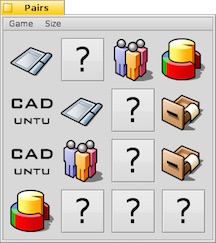
Demos
- Chart
If you try none of the other demos, try this. It's a dizzyingly beautiful trip through the stars, customizable to various views, colors, and window sizes, including fullscreen. - Clock
A simple clock that can even be embedded right on your desktop as a "replicant." - FontDemo
Fly through the various fonts available. - GLTeapot
An impressive demonstration of the smoothness and power of HAIKU. - HAIKU3d
Rotating letter demo. - OverlayImage
Follow the instructions, to see how to "paint" a JPG image right onto your desktop (as a replicant). - PatchBay
For MIDI setups. - Playground
A simple drawing demo. - Pulse
Shows the amazingly low CPU usage required by HAIKU.
TuneTracker: A Complete Radio Broadcasting System
- Command Center**
The most advanced and widely-used product ever developed for HAIKU. Command Center is a complete radio automation program that lets you broadcast live and run automated programming over the air, the Internet, or both. - TuneStacker**
A playlist generator for the TuneTracker System that creates professional program logs containing everything Command Center needs to broadcast any imaginable type of radio programming. - SoundDogs
A sampler of 25 sound effects, courtesy of SoundDogs.com. - Extras
Some cool TuneTracker-related wallpaper patterns for various screen resolutions. - TimeAnnounce
A complete set of 720 time announcements, for use with your sample radio station. - A Complete Radio Station
A complete radio station is included, for use with the TuneTracker System. See how Command Center broadcasts all its contents throughout the day. The music, PSAs, and other audio files are yours to keep and enjoy.

Reference
- Marble
This striking program displays the Earth as a globe that can be rotated and zoomed, letting you explore every part of our beautiful planet. - Google Maps
A smooth-running, fast-rendering interface for the free Google Maps service online. Lets you zoom in and out, and pan in all directions, displaying traditional map information and satellite views. VERY handy! - HAIKU User's Guide
A comprehensive introduction to HAIKU! To view it, open Qupzilla web browser (from the LaunchBox in the lower right of your screen), and click the quick bookmark at the top of the window. - TuneTracker Systems User's Guide
A 225 page guide to using the TuneTracker Radio Automation System. - Others
Documentation for other programs is also included in the Docs folder, which is right on your Desktop
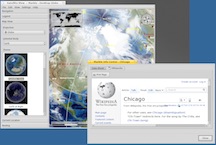
Online Services
- Dropbox
Yes! You can use Dropbox via the Qupzilla web browser, and it works great. Set up a free account to share files with your other computers and devices, and with friends and co-workers. You can also use Gmail, WorkFlowy, SimpleNote, and many other excellent web-based tools and services.
The Docs
Excellent documentation comes with "Explore HAIKU," including user's guides for HAIKU and the TuneTracker System, and many of the other programs as well.
The Stick
"Explore HAIKU" comes on a premium quality 8GB USB stick. Just plug it into your computer, boot to the stick, and begin your adventure*. If you like, you can even install the entire operating system, programs, etc. to an unused hard drive volume, for even faster booting and performance.
Time to Begin the Adventure
HAIKU makes computing fun again! Begin your adventure by ordering "Explore HAIKU" right now. Get the operating system, over 60 programs, documentation, and radio automation system with sample radio station, for just $14.95, with free shipping anywhere in the continental United States.
 |
Discover HAIKU (Continental U.S. Orders) New York, Chicago, Los Angeles, Houston, Atlanta, etc. Operating System and Software A complete copy of HAIKU, the operating system, plus over 60 productivity programs, tools, games, demos, a complete radio automation system and sample radio station, and more, plus complete documentation, on a quality 8GB USB stick. Clicking order button certifies you agree to our terms and conditions. |
$19.95 Qty: |
 |
Discover HAIKU Quebec, Mexico City, Paris, Alexandria, Syndey, Bejing, etc. Operating System and Software A complete copy of HAIKU, the operating system, plus over 60 productivity programs, tools, games, demos, a complete radio automation system and sample radio station, and more, plus complete documentation, on a quality 8GB USB stick. Clicking order button certifies you agree to our terms and conditions. |
$29.95 Qty: |
*HAIKU is compatible with standard PC hardware, but not all PC hardware. If HAIKU boots successfully from the USB stick, you're good to go!
**The vast majority of the programs in the package are free. A few items, marked above with **, are trialware, meaning they can be tried out, and then purchased if you like them.