
Take your station with you.
TT Anywhere Remote Access Software
Now, you have the freedom to be wherever you need to be, while staying within reach your TuneTracker System 6 desktop.
With TT Anywhere™, you can access your radio station from any other computer as if you were sitting in front of it...from another studio in your building, an office across town, a remote broadcast booth at the fair, your home, or anywhere else in the world.
 Do everything you could do if you were in the same room. Use your mouse and keyboard, control the automation, generate and edit program logs, even copy and paste text from one computer to the other.
Do everything you could do if you were in the same room. Use your mouse and keyboard, control the automation, generate and edit program logs, even copy and paste text from one computer to the other.
The secret to TT Anywhere's remarkable "use anywhere with anything" capabilities is its adherence to an open standard called VNC. With TT Anywhere running on your TuneTracker computer, it is instantly accessible with VNC client software available for Windows, Linux, Mac OS X, Unix, Amiga, Haiku®, FreeBSD, and many other operating systems. The image above shows the TuneTracker desktop as seen from the free program called "VNC Viewer."
The TT Anywhere™ program has an easy-to-use graphical interface that lets you enter a password, start and stop the server, cause it to be minimized when launched, and if you like, to automatically be run when you boot your TuneTracker computer. A clear, unambiguous message pane displays all activity. Your activity can also be logged to the file of your choice for you to view later if you like.
Portable devices too!
You can now take full command of your station computer from the road using a variety of popular wireless and 3G devices, including the iPhone, iPod Touch, iPad, and Android devices. Users can fully control AutoCast, generate program logs, and do most of the normal tasks they would do if they were sitting in front of the computer.
|
This capability allows you to view your system from the road, do work on it, even put yourself on the air remotely depending on the method you are using to do your remote broadcast.
Using multi-touch "finger gestures," you can view the interface fullscreen, zoom in, pan about, and perform clicks by touching the screen. With the iPad interface, which runs the same apps as the iPhone and iPod Touch on a larger screen, it may even be practical to engineer your own ballgame broadcast or remote DJ show.
A big side benefit of TT Anywhere™ is that it allows TuneTracker Systems Customer Support to access your computer (when you authorize it), and provide assistance with the setup and operation of your radio station.
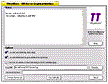
|
TT Anywhere™
Remote Administration Software Single user license and software for TT Anywhere™ remote administration software, Internet delivery. Clicking this button certifies you agree to our terms and conditions. User is responsible for assuring their network setup will allow the port forward settings necessary to allow an outside VNC connection to be routed to the TuneTracker computer. |
$99.95 Qty: 
|